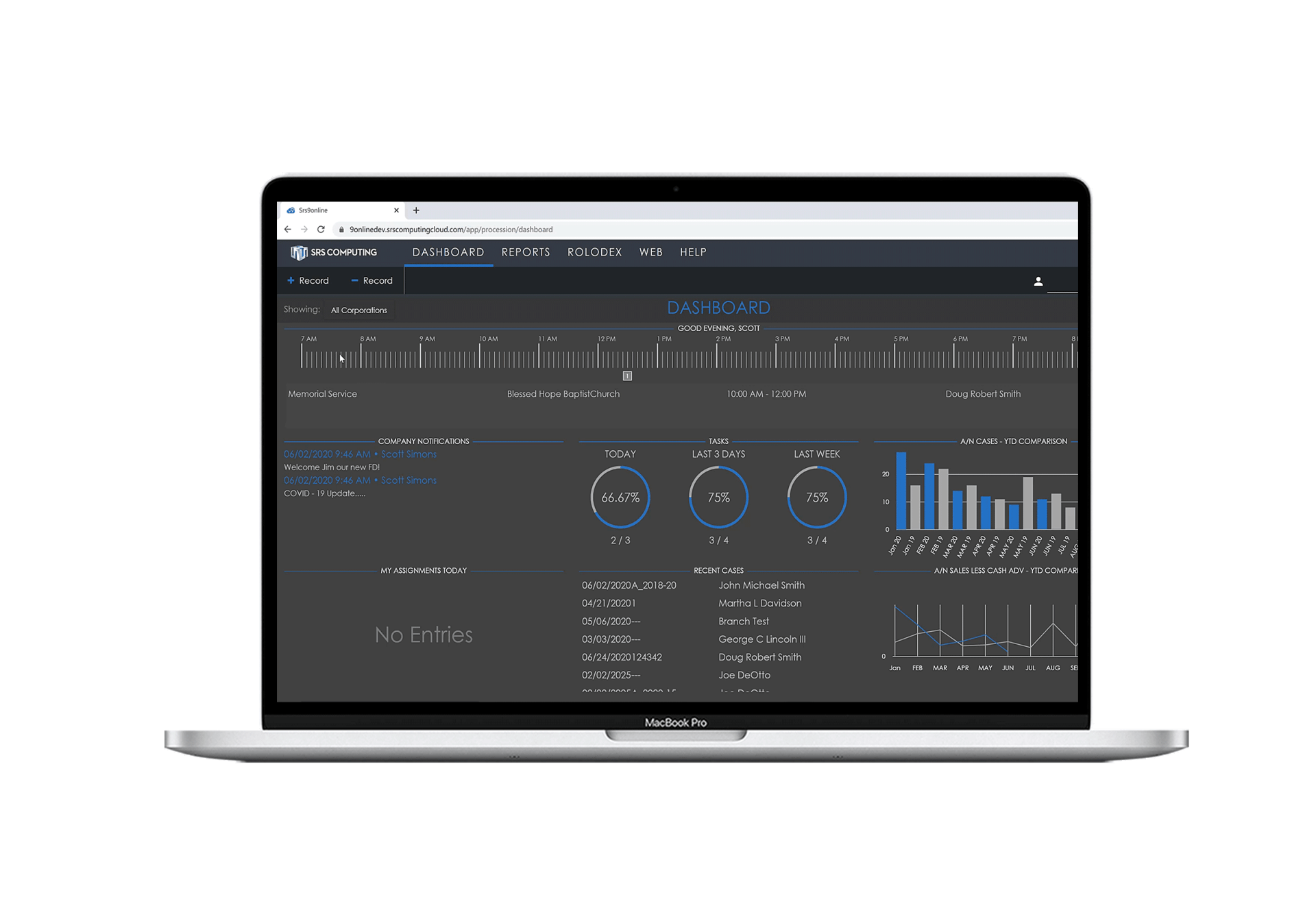Complete Your Installation
Thank you for completing the form. Please read the instructions below before clicking the Download Now button.
When the SRS Installer starts, you will see two buttons – “SRS Procession” and “Adobe”. You will first click on the “SRS Procession” button. This will then run through the installation of the SRS Demo with all of the applications available. Once the SRS Procession installation is completed you will see a SRS Procession Icon and a SRS Other Programs folder (with the rest of the applications’ demos in it) on your desktop.
The second button is to install Adobe Reader X if you already have Adobe Reader installed on your machine you may skip this step. If you do not continue through with this step to install Adobe Reader X or go to www.adobe.com and download Adobe Reader X. This program is required to print out some of the reports in the software.
Note: The Demo’s database does revert back to its original state each night, so cases entered one day will be wiped away the next day.
Complete Your Installation
Thank you for completing the form. Please read the instructions below before clicking the Download Now button.
When the SRS Installer starts, you will see two buttons – “SRS Procession” and “Adobe”. You will first click on the “SRS Procession” button. This will then run through the installation of the SRS Demo with all of the applications available. Once the SRS Procession installation is completed you will see a SRS Procession Icon and a SRS Other Programs folder (with the rest of the applications’ demos in it) on your desktop.
The second button is to install Adobe Reader X if you already have Adobe Reader installed on your machine you may skip this step. If you do not continue through with this step to install Adobe Reader X or go to www.adobe.com and download Adobe Reader X. This program is required to print out some of the reports in the software.
Note: The Demo’s database does revert back to its original state each night, so cases entered one day will be wiped away the next day.
Complete Your Installation
Thank you for completing the form. Please read the instructions below before clicking the Download Now button.
When the SRS Installer starts, you will see two buttons – “SRS Procession” and “Adobe”. You will first click on the “SRS Procession” button. This will then run through the installation of the SRS Demo with all of the applications available. Once the SRS Procession installation is completed you will see a SRS Procession Icon and a SRS Other Programs folder (with the rest of the applications’ demos in it) on your desktop.
The second button is to install Adobe Reader X if you already have Adobe Reader installed on your machine you may skip this step. If you do not continue through with this step to install Adobe Reader X or go to www.adobe.com and download Adobe Reader X. This program is required to print out some of the reports in the software.
Note: The Demo’s database does revert back to its original state each night, so cases entered one day will be wiped away the next day.
If you have questions, please contact us at 1-800-797-4861